 |
 |
|
 |
| |
| |
|
|
|
| |
| Wings' XP Pilot-- Enhanced Lettering
with Basic Editing & Digitizing |
WDC Price: U$995.00 |
 |
Wings' XP Pilot is a Powerful Lettering Conversion from almost any TrueType Fonts into Satin, Running, Fill & Piping Stitches! In this level, you can find all the parameters and the possible ways to create and place a text with your existing designs. It is ideal for any customer who need only lettering digitizing.
It also includes the capabilities of basic outline and stitch editing, as well as basic digitizing. |
| |
|
| Advanced Lettering System |
| Advanced Lettering from true-type fonts and pre-digitized fonts offers full control of stitch shape, angle, kerning, closest connection and unique corner settings for small size text.. |
| |
| |
| |
|
| |
| Advanced Text Options Ensure Precise Lettering Placement around the main logo. |
| |
|
| |
| |
| 3-D On Screen Editing |
| On Screen Stitch and Outline Editing in 3D mode. |
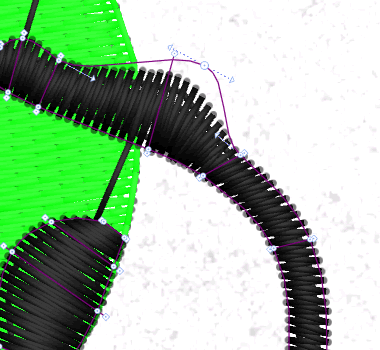
|
|
|
| Automatic Thread Color Match to most thread brands |
|
| |
| |
| Change Object Sequencing |
|
| |
| Text Reshaping with envelope control |
|
| |
|
| Name Drop for Team Names |
|
|
|
|
| With Wings' XP Pilot level, you can |
• |
Create
Customized Lettering Logos or symbols
|
|
• |
Edit Stitch and Outline Logos
|
|
• |
Create Basic Embroidery
Designs
|
|
| |
|
|
|
| |
 |
• |
Compensation for satin, step
|
|
• |
Half pitch compensation
|
|
• |
Add new text string to existing design |
|
• |
Create new design (only text string) |
|
• |
Lettering in line, arc, circle with rubber band |
|
• |
Envelope, Lettering in predefined shapes |
|
• |
Unlimited text string distortion |
|
• |
Add path |
|
• |
Name drop |
|
• |
Left, right, center and stretch justification |
|
• |
Multi-line, multi-color text |
|
• |
Tread trim between letters |
|
• |
Break Apart Text string |
|
• |
Join Sections (to branches) |
|
• |
Duplicate text string |
|
• |
Resize, Rotate, distort letters of text string |
|
• |
Lettering with automatic, adjustable kerning |
|
• |
Change text setting (typeface, text) |
|
• |
Reorder sequence of text string |
|
• |
Sequence Manager display letters |
|
• |
Outline node editor
|
|
• |
Lettering with intelligent closest point |
|
• |
connection |
|
• |
Breezier curves |
|
• |
Punching tools options (to create text string) |
|
• |
Change step angle of text |
|
|
• |
Show stitch and block Shadows |
|
• |
Change density, stitch length |
|
• |
Movable entry, exit point of text string |
|
• |
Choose/change from full range of underlays |
|
• |
Full automatic corners (corner on/off) |
|
• |
Short/Long stitches |
|
• |
Shrink/Grow, stretch, rotate, slant, text using handles |
|
• |
Zooming tools
|
|
• |
Automatic density adjustment during size changes
|
|
• |
Print with technical information
|
|
• |
Print in catalogue presentation
|
|
• |
Print preview
|
|
• |
Special Functions tool bar
|
|
• |
Change color, background color
|
|
• |
Load, save color palette
|
|
• |
Temporarily hide rollups
|
|
• |
On-line help, Advanced hot keys
|
|
• |
Floating, dockable tool bars
|
|
• |
Ruler, Measure
|
|
• |
Place guideline by drag and drop
|
|
• |
Adjustable Grid, Crosshair
|
|
• |
Undo, Redo,
Cut Copy Paste Unselect, Select All,
|
|
• |
Invert selection
|
|
• |
Change Start/End of design
|
|
• |
Show stitches
|
|
• |
Show embroidery sequence
|
|
• |
Move, delete, insert stitch
|
|
• |
Clipart tool to insert designs
|
|
• |
redraw |
|
|
|
|
|
| |
|
| |
|
| |
|
|
|
|
 |
|
 |
|
 |
|