 |
|
 |
| |
|
 |
| |
| |
Wings' XP V5.0 New Features |
| |
Wings' XP V5.0 provides a
group of highly advanced new features together with the enhancement of the previous tools, key features including: |
| |
|
| |
New interface and new 3D working space |
| |
eXPerience embroidery software is now coming with a totally new interface that allows you to digitize in 3D mode. This new technology allows you to create designs faster and load larger designs with millions of stitches and sequins. |
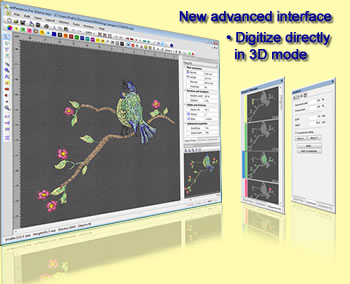 |
| |
|
| |
3D effect |
| |
With the new envelops that have been added you can create designs with 3D effect applied on them. Create unique design by combining styles with envelops easily with unlimited abilities on reshaping and fine tuning the design. |
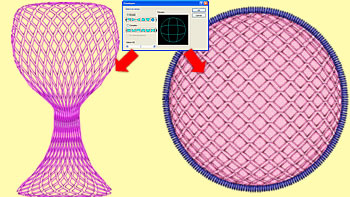 |
| |
|
| |
Curved direction of stitches |
| |
By applying an envelope with a curved shape you have the ability to apply the envelope on the direction of stitches and see your stitches to follow a curve. This is a very useful and stylish effect for your designs. |
 |
| |
|
| |
New gradient fill presets |
| |
Select any of the 24 available gradient types and create beautiful embroidery designs. Blend different stitch colors easily by applying different gradient types on overlapping stitch objects. |
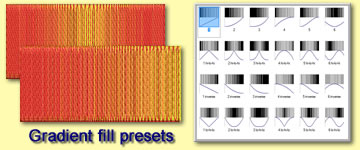 |
| |
|
| |
Apply different style per line |
| |
With the One per line option, you have the ability to apply a different style on each row of the filled object. This is a great tool that can release your creativity. |
 |
| |
|
| |
Copy attributes from one object to the other |
| |
Create designs even faster by copying attributes from one object to the other that will save you time and effort. You can copy attributes such as the “Color”, the “Special Functions” applied, the “Object properties” options, the “Stitch type” and the “Transformations” that you have made. |
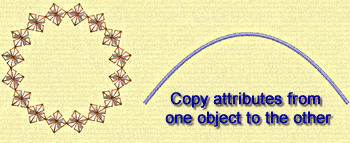 |
| |
|
| |
Adjust Bezier curves and reposition inserted nodes while digitizing |
| |
During digitizing you have the ability to adjust the Bezier curves of the node you have inserted and change the curvature of the segment you are creating. Also you can reposition the node you have inserted without having to delete it first. Take advantage of this feature and decrease the embroidery design creation time. |
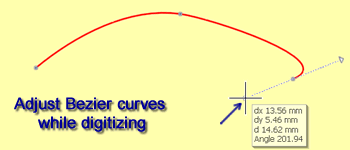 |
| |
|
| |
Circular Array tool |
| |
Circular Array tool is a great way to create stylish design arrays easily, without losing the ability to edit the design. Any change you are making on a single object is automatically applied in the entire array. |
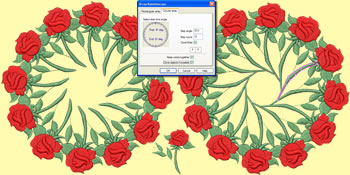 |
| |
|
| |
Convert images to Photostitch automatically |
| |
- The new feature for the available Photostitch stitch type of Wings’ XP software is that now you can easily convert any image you have to Photostitch with CMYK (Cyan, Magenta, Yellow and Key(Black)) colors automatically. A step by step wizard can convert you image to photostitch. The results are perfect with chromatic realism of the embroidery result.
|
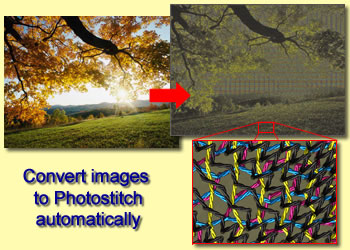 |
| |
|
| |
Continuous design preview |
| |
With the Continuous design option you can view the embroidery design you have created multiplied on the working space vertically and horizontally. The copies of the original image are only viewable and not editable. This option is very useful for designing continuous designs that are creating beautiful patterns. |
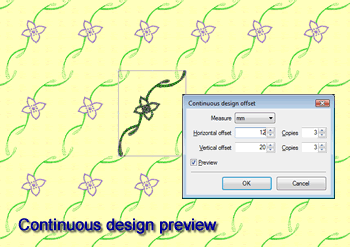 |
| |
|
| |
Chenille stitch type |
| |
A new stitch type has been added that allows you to create design with Chenille easily. Also you have the ability to convert any stitch type to Chenille and give life to your older designs. |
 |
| |
|
| |
Multiple Frames in styles with sequins |
| |
Create styles with multiple frames that can also contain sequins. Add as many sequins you want in your style, design a holding method for each one and apply the style to your design. Edit your old styles, add more frames to them and create a continuity that will decorate you design. You have also the ability to decide the way a style will frames will be applied. It is very easy to design the style you imagine that will give added value to your work. |
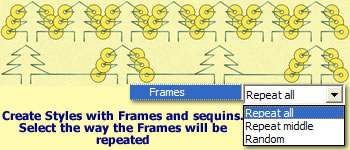 |
| |
|
| |
Insert double sequins to your design |
| |
Create embroidery designs by using the double sequins mechanisms and produce unique artistic results. Fill areas with double sequins or insert double sequins anywhere inside the design with a single click. |
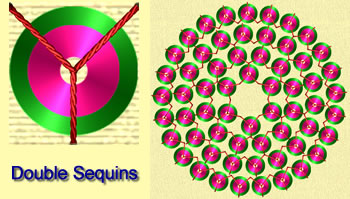 |
 |
|
 |